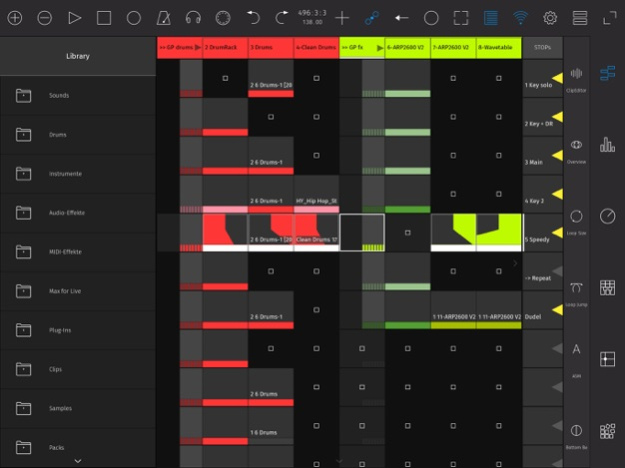touchAble Pro 1.761
Continue to app
Paid Version
Publisher Description
touchAble Pro makes it easy to produce and perform music in Ableton Live by putting everything you need directly at your fingertips.
Eight years ago touchAble defined what a touch controller app for Live could do. touchAble Pro has been reimagined and recoded from the ground up, incorporating years of feedback from musicians at every level.
touchAble Pro provides a cleaner interface, allows much more powerful customisation and gives you the deepest access possible to Ableton Live.
From waveform views to editors to automations - with touchAble Pro, you now have the complete Ableton Live experience literally at your fingertips. You can perform and edit without ever touching a mouse, you can customize your experience to access exactly the controls you need to edit or play. You’ll gain complete control that’s as portable as the smartphone, tablet or laptop you’re carrying with you.
- Audio clip view with waveforms, including side-by-side waveform view
- Edit patterns easier and faster than ever with the new piano roll view
- Draw and edit Clip-Automations
- Templates for Live devices are now included at no added cost
- Create your own custom Device Templates for M4L or Live Devices, VSTs & AUs
- Access a tracks I/O right from the app.
- Make your own Device templates, with complete support for third-party plug-ins and Max for Live (IAP - soon to come)
- Build your own complete custom layouts with the overhauled Template Editor
- Make performance-friendly templates that include focus on individual clips and scenes, custom controls and even full modules.
- New layout options: view modules fullscreen or duplicate them side by side
- For iPhone & iPad (Universal)
touchAble lets you access all of Ableton Live via simple, robust connections, either wired or wireless, and provides access to nearly every aspect of the software. touchAble Pro builds on that support with an updated interface for all of the features that made touchAble popular:
- Control the transport, metronome, cues, and quantization
- Trigger clips and scenes and control looping
- Arm, mute, and solo tracks
- Adjust monitoring
- Mix, pan, crossfade, and control sends and returns
- Play instruments with grid or piano-style layouts, with scales, note repeat, aftertouch, and velocity (based on finger position)
- Control device parameters, using faders or assignable X/Y pad modules
- X/Y Pad: assign physics, make and morph snapshots or even record full gestures
- Navigate Live’s Browser, and drag and drop Devices and samples
Please find the Server and installation instructions on
https://zerodebug.com/#/touchable
Requires iOS 9.3
Requires the latest version of Ableton Live 9 or 10
Introduction: https://youtu.be/H6EnpjfztNw (Youtube)
Features: https://youtu.be/R4_GRVPbDn8 (Youtube)
Multiplatform demo: https://youtu.be/-NPXlJcyELY (Youtube)
Nov 26, 2021
Version 1.761
- fixed several crash bugs
About touchAble Pro
touchAble Pro is a paid app for iOS published in the Audio File Players list of apps, part of Audio & Multimedia.
The company that develops touchAble Pro is AppBC. The latest version released by its developer is 1.761.
To install touchAble Pro on your iOS device, just click the green Continue To App button above to start the installation process. The app is listed on our website since 2021-11-26 and was downloaded 64 times. We have already checked if the download link is safe, however for your own protection we recommend that you scan the downloaded app with your antivirus. Your antivirus may detect the touchAble Pro as malware if the download link is broken.
How to install touchAble Pro on your iOS device:
- Click on the Continue To App button on our website. This will redirect you to the App Store.
- Once the touchAble Pro is shown in the iTunes listing of your iOS device, you can start its download and installation. Tap on the GET button to the right of the app to start downloading it.
- If you are not logged-in the iOS appstore app, you'll be prompted for your your Apple ID and/or password.
- After touchAble Pro is downloaded, you'll see an INSTALL button to the right. Tap on it to start the actual installation of the iOS app.
- Once installation is finished you can tap on the OPEN button to start it. Its icon will also be added to your device home screen.